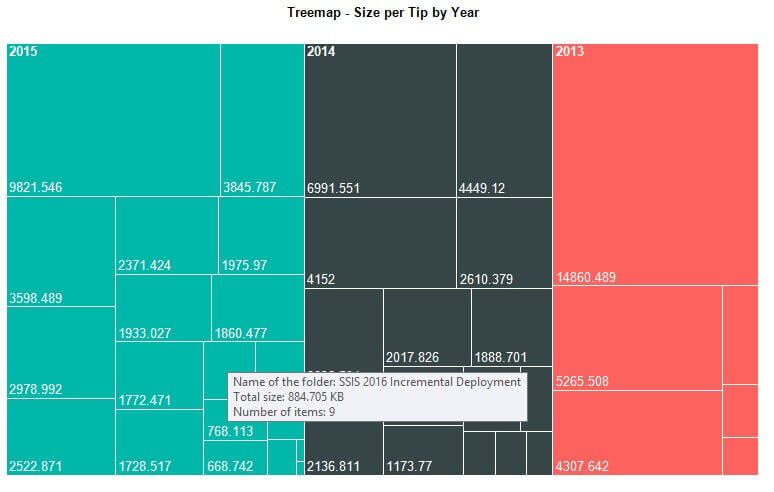I have created the range chart below in SSRS 2015 for 3 workers on one day. But now I want to be able to show the times per worker for other days of the week so that they are all plotted on the same chart. How do I do this?
![]()
![]()
Alternatively, I have created a matrix to represent this same data, but that did not look as nice asthetically. And I doubt that would work for 4 dimensions.
This is the SQL I used to create the dataset for above.
create table Stage_gantt_chart2
(
Worker int
,Sched_Start datetime
,Sched_End datetime
,Sched_Duration decimal(10,2)
,TimeCategory varchar(30)
,TimeCategory2 varchar(30)
)
insert Stage_gantt_chart2 VALUES(1, '2018-09-20 08:00:00', '2018-09-20 09:00:00', 1, 'NVA', 'NVA')
insert Stage_gantt_chart2 VALUES(1, '2018-09-20 09:00:00', '2018-09-20 09:30:00', 0.5, 'INHOME', 'INHOME')
insert Stage_gantt_chart2 VALUES(1, '2018-09-20 09:30:00', '2018-09-20 10:00:00', 0.5, NULL, NULL)
insert Stage_gantt_chart2 VALUES(1, '2018-09-20 10:00:00', '2018-09-20 11:00:00', 1, 'INHOME2', 'INHOME')
insert Stage_gantt_chart2 VALUES(1, '2018-09-20 11:00:00', '2018-09-20 12:00:00', 1, 'DRIVE', 'DRIVE')
insert Stage_gantt_chart2 VALUES(1, '2018-09-20 12:00:00', '2018-09-20 13:00:00', 0.5, NULL, NULL)
insert Stage_gantt_chart2 VALUES(1, '2018-09-20 13:00:00', '2018-09-20 13:30:00', 1, 'NVA2', 'NVA')
insert Stage_gantt_chart2 VALUES(1, '2018-09-20 13:30:00', '2018-09-20 14:00:00', 0.5, NULL, NULL)
insert Stage_gantt_chart2 VALUES(1, '2018-09-20 15:00:00', '2018-09-20 16:00:00', 1, 'DRIVE2', 'DRIVE')
insert Stage_gantt_chart2 VALUES(2, '2018-09-20 08:00:00', '2018-09-20 09:00:00', 1, 'DRIVE', 'DRIVE')
insert Stage_gantt_chart2 VALUES(2, '2018-09-20 09:00:00', '2018-09-20 10:00:00', 1, 'DRIVE2', 'DRIVE')
insert Stage_gantt_chart2 VALUES(2, '2018-09-20 10:00:00', '2018-09-20 11:00:00', 1, 'INHOME', 'INHOME')
insert Stage_gantt_chart2 VALUES(2, '2018-09-20 11:00:00', '2018-09-20 12:00:00', 1, 'DRIVE3', 'DRIVE')
insert Stage_gantt_chart2 VALUES(2, '2018-09-20 12:00:00', '2018-09-20 13:00:00', 1, 'INHOME', 'INHOME')
insert Stage_gantt_chart2 VALUES(2, '2018-09-20 13:00:00', '2018-09-20 14:00:00', 1, 'NVA', 'NVA')
insert Stage_gantt_chart2 VALUES(2, '2018-09-20 14:00:00', '2018-09-20 15:00:00', 1, 'NVA2', 'NVA')
insert Stage_gantt_chart2 VALUES(2, '2018-09-20 15:00:00', '2018-09-20 16:00:00', 1, 'NVA3', 'NVA')
insert Stage_gantt_chart2 VALUES(3, '2018-09-20 08:00:00', '2018-09-20 08:30:00', 0.5, 'NVA', 'NVA')
insert Stage_gantt_chart2 VALUES(3, '2018-09-20 10:00:00', '2018-09-20 11:00:00', 1, 'INHOME', 'INHOME')
insert Stage_gantt_chart2 VALUES(3, '2018-09-20 11:00:00', '2018-09-20 12:00:00', 1, 'NVA2', 'NVA')
insert Stage_gantt_chart2 VALUES(3, '2018-09-20 12:00:00', '2018-09-20 13:00:00', 1, NULL, NULL)
insert Stage_gantt_chart2 VALUES(3, '2018-09-20 13:00:00', '2018-09-20 14:30:00', 1.5, 'DRIVE', 'DRIVE')
insert Stage_gantt_chart2 VALUES(3, '2018-09-20 15:00:00', '2018-09-20 16:00:00', 1, 'NVA3', 'NVA')
/* Next day */
insert Stage_gantt_chart2 VALUES(1, '2018-09-21 08:00:00', '2018-09-20 09:00:00', 1, 'NVA', 'NVA')
insert Stage_gantt_chart2 VALUES(1, '2018-09-21 09:00:00', '2018-09-20 09:30:00', 0.5, 'INHOME', 'INHOME')
insert Stage_gantt_chart2 VALUES(1, '2018-09-21 09:30:00', '2018-09-20 10:00:00', 0.5, NULL, NULL)
insert Stage_gantt_chart2 VALUES(1, '2018-09-21 10:00:00', '2018-09-20 11:00:00', 1, 'INHOME2', 'INHOME')
insert Stage_gantt_chart2 VALUES(1, '2018-09-21 11:00:00', '2018-09-20 12:00:00', 1, 'DRIVE', 'DRIVE')
insert Stage_gantt_chart2 VALUES(1, '2018-09-21 12:00:00', '2018-09-20 13:00:00', 0.5, NULL, NULL)
insert Stage_gantt_chart2 VALUES(1, '2018-09-21 13:00:00', '2018-09-20 13:30:00', 1, 'NVA2', 'NVA')
insert Stage_gantt_chart2 VALUES(1, '2018-09-21 13:30:00', '2018-09-20 14:00:00', 0.5, NULL, NULL)
insert Stage_gantt_chart2 VALUES(1, '2018-09-21 15:00:00', '2018-09-20 16:00:00', 1, 'DRIVE2', 'DRIVE')
insert Stage_gantt_chart2 VALUES(2, '2018-09-21 08:00:00', '2018-09-20 09:00:00', 1, 'DRIVE', 'DRIVE')
insert Stage_gantt_chart2 VALUES(2, '2018-09-21 09:00:00', '2018-09-20 10:00:00', 1, 'DRIVE2', 'DRIVE')
insert Stage_gantt_chart2 VALUES(2, '2018-09-21 10:00:00', '2018-09-20 11:00:00', 1, 'INHOME', 'INHOME')
insert Stage_gantt_chart2 VALUES(2, '2018-09-21 11:00:00', '2018-09-20 12:00:00', 1, 'DRIVE3', 'DRIVE')
insert Stage_gantt_chart2 VALUES(2, '2018-09-21 12:00:00', '2018-09-20 13:00:00', 1, 'INHOME', 'INHOME')
insert Stage_gantt_chart2 VALUES(2, '2018-09-21 13:00:00', '2018-09-20 14:00:00', 1, 'NVA', 'NVA')
insert Stage_gantt_chart2 VALUES(2, '2018-09-21 14:00:00', '2018-09-20 15:00:00', 1, 'NVA2', 'NVA')
insert Stage_gantt_chart2 VALUES(2, '2018-09-21 15:00:00', '2018-09-20 16:00:00', 1, 'NVA3', 'NVA')
insert Stage_gantt_chart2 VALUES(3, '2018-09-21 08:00:00', '2018-09-20 08:30:00', 0.5, 'NVA', 'NVA')
insert Stage_gantt_chart2 VALUES(3, '2018-09-21 10:00:00', '2018-09-20 11:00:00', 1, 'INHOME', 'INHOME')
insert Stage_gantt_chart2 VALUES(3, '2018-09-21 11:00:00', '2018-09-20 12:00:00', 1, 'NVA2', 'NVA')
insert Stage_gantt_chart2 VALUES(3, '2018-09-21 12:00:00', '2018-09-20 13:00:00', 1, NULL, NULL)
insert Stage_gantt_chart2 VALUES(3, '2018-09-21 13:00:00', '2018-09-20 14:30:00', 1.5, 'DRIVE', 'DRIVE')
insert Stage_gantt_chart2 VALUES(3, '2018-09-21 15:00:00', '2018-09-20 16:00:00', 1, 'NVA3', 'NVA')
SELECT *
FROM Stage_gantt_chart2
order by Worker,Sched_Start
Ryan D